No Products in the Cart
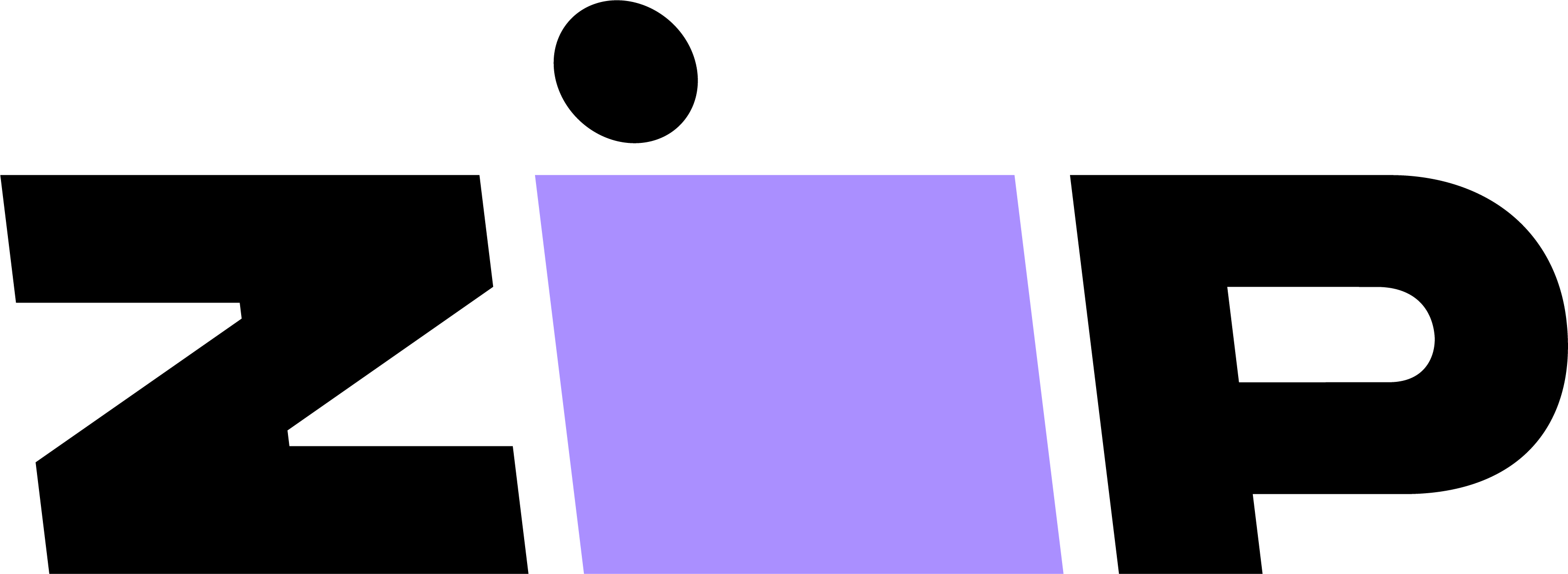

The ColourEdge CG2420 24inch 16:10 Hardware Calibration IPS Monitor from Eizo is a professional-grade monitor designed to provide you with the features and specifications required for colour-accurate content production. At the top of this display is a built-in calibration sensor that speeds up your workflow as well as eliminates the need for a third party tool. This display has a 1920 x 1200 16:10 screen resolution for crisp and clear pictures along with a 1,500:1 static contrast ratio and a 400 cd/m² brightness rating for darker blacks and brighter bright colours.
Furthermore, it has a 10 ms response time for lag-free content reproduction and supports up to 1.07 billion colours. Additionally, with an In-Plane Switching (IPS) display, you'll be able to enjoy wide viewing angles and vivid colour reproduction. Connect this display to your system via DVI-D, HDMI, or DisplayPort and then tilt, swivel, and adjust the height to your viewing preference. Otherwise, you can remove the stand and install an optional mounting arm or stand using the 100 x 100mm VESA mounting holes on the back.
Built-In Sensor
The automated screen calibration sensor is located in the front bezel and swings onto the screen only when calibrating, eliminating the need for a third-party calibration device. It can also be used when the monitor is set up in portrait mode.
Reproduces 99% of the Adobe RGB Colour Space
An IPS panel with a wide colour gamut reproduces 99% of the Adobe RGB colour space so images shot in RAW can be converted to Adobe RGB or images shot in Adobe RGB will be displayed correctly. The wide colour gamut also ensures that the monitor reproduces almost the entire ISO-coated and US web-coated CMYK colour spaces used in printing as well as 93% of the DCI used in post production.
Factory Calibrated
This display's gamma level is pre-calibrated in the factory to ensure that it can deliver the smoothest colour gradations in your images.
Stable Colour in Just 3 Minutes
The ColourEdge CG2420 takes roughly three minutes in order for its brightness, chromaticity, and tone characteristics to stabilise providing you with reliable colour display soon after turning it on.
Uniformity from Corner to Corner
Equipped with Eizo's patented digital uniformity equalizer (DUE) technology, this monitor ensures that the brightness and chromaticity is even across the whole screen. It also counterbalances the effects from temperature changes on colour temperature and brightness for stable image display.
True Black Display
When viewing monitors from an angle in a dimly lit room, dark tones typically appear washed out due to the display characteristics of LCD backlights; however, this monitor is equipped with a film that allows the dark tones to retain their depth.
I/P Conversion for Flicker-Free Display
The HDMI input supports I/P (interlace/progressive) conversion for converting interlace signals from TV and video into progressive signals for flicker-free display.
Light-Shielding Hood
This monitor comes with a light-shielding hood that magnetically attaches to the display to prevent glare caused by ambient lighting.
Built-In Carrying Handle
A carrying handle on the back of the monitor allows you to easily move it from one location to another.
Colourful Software
ColourNavigator 6 Colour Management Software
ColourNavigator 6 lets you easily calibrate your monitor. Simply select your desired presets or assign values and the built-in sensor will use the monitor's look-up-table and create an ICC profile within minutes.
ColourNavigator NX Quality Control Software
With ColourNavigator NX, calibration information is saved to the monitor instead of your system so you don't have to recalibrate it if you're connecting it to more than one PC.
ColourNavigator Network Quality Control Software
ColourNavigator Network serves as a centralised quality control center for ColourEdge monitors that have ColourNavigator NX installed. With it, administrators can set colour modes, schedule self-calibration, register or adjust asset management settings, and other tasks whether the monitors are local or remote. Furthermore, ColourNavigator Network is hosted on a secure cloud server so you won't be burdened with the cost of providing your own server.
Additional Features
Brightness Stabilization
Digital Uniformity Equalizer
Preset Colour Modes - Custom Adobe RGB, sRGB, Calibration
OSD Languages - English, German, French, Italian, Japanese, Simplified Chinese, Spanish, Swedish, Traditional Chinese
Colour Adjustment (Brightness, Temperature, Gamma, Colour Gamut, Hue, Saturation, Clipping, Gain, Independent 6-Colour Control, Reset), Picture Expansion (Auto, Full Screen, Aspect Ratio, Dot by Dot), Input Colour Format, Input Range, Noise Reduction, Auto-Input Detection, Menu Rotation, USB CHARGE Port, Power Save, Indicator, Beep, Input Skip, Mode Skip, Signal Info, Monitor Info, Key Lock, DP Power Save, DUE Priority, Signal Format, Monitor Reset




